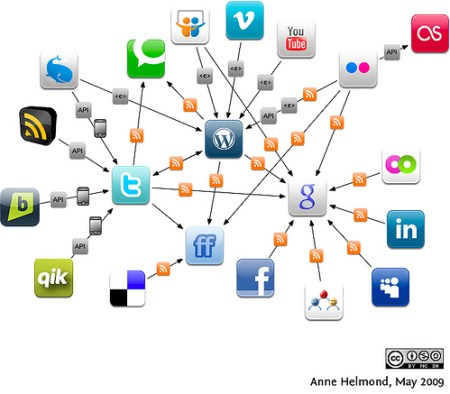
Every once in a while someone will make a comment about how they “see me everywhere” online. I’m on Twitter, Facebook, LinkedIn, Plurk, Delicious, StumbleUpon, Friendfeed, and various Ning communities. There’s actually more places to find me, but those are the most commonly known ones. Naturally, I’m also asked how I can keep up with multiple social media accounts. Typical questions include:
- Do you log on to all the different sites to update them?
- How often do you update your status/account?
- Are you always on your computer?
I’d like to say I’m just that talented, but the reality is that there are tools out there that help me keep up and make it “seem” like I’m everywhere. Some are web-based, and others are self-created, but all help me stay on top of my social media presence. I’m going to give you three simple ideas for helping you be more present in your social media efforts without going crazy.
3 Tips To Help You Manage Your Social Media Presence
1. Use Online Tools
Using tools like Ping.fm can help you update multiple social media accounts with one step. You create one account on Ping.fm, link it to all your other accounts, and update your status for all of them from one place. I use this to update Twitter, Facebook, LinkedIn, Plurk, BrightKite, Identi.ca, and a few other sites all by sending one message. The even better part is that you can link your Ping.fm account to your cell phone, Skype, AIM, and other instant messaging platforms to update your status on the go. That is, you don’t have to go to the Ping.fm site to update all of your accounts – you can do it by simply sending a text from your phone or an instant message.
Something else I often do is pre-schedule updates using sites like SocialOomph, ObjectiveMarketer, or HootSuite. With these sites, you can create a message and publish it at a later time. Some even allow you to set the message on a repeat schedule, if it’s something you want to be seen at different times of the day or for multiple days at a time. This is great because it means you can go to work all day, run some errands, spend some time with the family, or have some fun and your social media presence doesn’t suffer.

2. Schedule Your Social Media Time
This is one of those self-created tools that has helped me. I try to have set times in my day that I dedicate to managing my social media accounts. I use those times to update my status, respond to comments/replies I received, and manage requests (i.e., followers, friend requests, group/page suggestions). This works better for me than constantly having the windows open on my computer. I can continue to work on other things and know that I won’t be tempted to keep clicking over to check for the latest comment. Taking breaks throughout the day from social media doesn’t greatly affect your presence. People know that you have a life that just may take you away from your computer. It’s ok to have chunks of the day where you’re more interactive than others.
For me, what seems to work the best is to check in on social media about three times throughout the day – on average. Some days I only check in once or twice, but generally speaking, I log on in the morning, mid-day, and evening. I find that this keeps me up to date, present, and coincides with the majority of people’s schedules. There are those who work early in the morning before the kids are up or before heading out to their “day job.” There are also those that take a lunch break and those that work after the kids go to sleep. By checking in on my social media accounts during each set period, I can interact with a variety of people and those in different time zones from me.
I don’t spend a large chunk of time during any of those three periods, either. I log on to each site, respond or manage requests, and move on to the next. Unless something extremely interesting caught my eye or required me to spend more time managing the situation, I typically complete my social media rounds within 30 minutes, if that.

3. Use a Smart Phone
A couple of weeks ago I wrote a post about how I use a smart phone to increase productivity. I included ideas for managing home tasks and personal calendars, as well as blogging and social media tasks. Like I mentioned in that post, it helps to fill in some gaps throughout the day where you may find yourself with some time, but you’re not near a computer. You can update your status – use that text feature from Ping.fm – or check in on a few comments you may have received. Either way, you can easily be present while on the go.
I know you’ll find these tools to be useful and will eventually find the right combination that works for you. If you’re already familiar with these tools, you know what a great help they can be for managing your social media presence. What do you find works for you? Let’s hear your tips in the comments below.

The key is making it part of your day. A great way to post great content to Twitter is using StumbleUpon and bit.ly URL shortener. I find great content for my followers and pass it along to Twitter.
That's a great tip, Debbie, and one I have yet to try. But, you're right that you have to just make it a part of your day. It needs to become a part of your routine, otherwise you'll forget and it'll be months before you post anything!
I totally agree. Schedule your social media time so it doesn't take your time and end up not accomplishing anything at all. I love tools – I use hootsuite, and onlywire to update my social media network automatically whenever I have new posts. I have to look into Ping.fm. Thanks for the great tips!
I use twitterfeed and have it post my latest post to ping, which in turn then feeds it out to all my social media accounts. 😉
Hootsuite is awesome for managing all the social streams in one easy to see dashboard and some basic scheduling. For any of the heavy social media post scheduling I use the free Converse tool from socialize your cause (http://bit.ly/smconverse) It allows me to schedule out blog posts, google buzz updates, facebook wall posts and even flickr photo uploads.
Both these tools are crazy time savers and let me focus on actually engaging and having conversations with people while in these channels instead of spending my time sending out the informational posts that Converse and hootsuite handle for me!
My 2 cents
David, thanks for the tip on that tool. Will definitely have to check it out. I'd love to schedule posts on other sites. Thanks!
Wow! This is exactly the type of information I've been looking for. Excellent, excellent post Melanie. Thanks for the resources you've listed here. Write more of these…we can never have enough tips on social media management!
Gracias, Angelica! I'm glad you found it useful. I'm definitely going to try to write more like these. Maybe I can answer questions you have in future posts. Let me know!
Great advice!!
Thanks!
Awesome post Melanie! thanks so much for sharing, I can really use some organization and tricks to be active in social media while taking care of my daily mommy activities.
It really does help Silvia! That way you can build a following and keep up with life as well.
David, thanks for the tip on that tool. Will definitely have to check it out. I’d love to schedule posts on other sites. Thanks!
I openly admit I spend way too much online. Am I productive? Um, not always. I’m just getting the hang of Hoot Suite, but I want to be able to schedule tweets for some things so I don’t have to remember or feel bad if I’m not home.
I openly admit I spend way too much online. Am I productive? Um, not always. I'm just getting the hang of Hoot Suite, but I want to be able to schedule tweets for some things so I don't have to remember or feel bad if I'm not home.
Scheduling some tweets is definitely helpful! I haven't used Hoot Suite to
schedule, but have used SocialOomph. It's pretty easy.
Scheduling some tweets is definitely helpful! I haven’t used Hoot Suite tornschedule, but have used SocialOomph. It’s pretty easy.
David, thanks for the tip on that tool. Will definitely have to check it out. I'd love to schedule posts on other sites. Thanks!
I openly admit I spend way too much online. Am I productive? Um, not always. I'm just getting the hang of Hoot Suite, but I want to be able to schedule tweets for some things so I don't have to remember or feel bad if I'm not home.
Scheduling some tweets is definitely helpful! I haven't used Hoot Suite to
schedule, but have used SocialOomph. It's pretty easy.